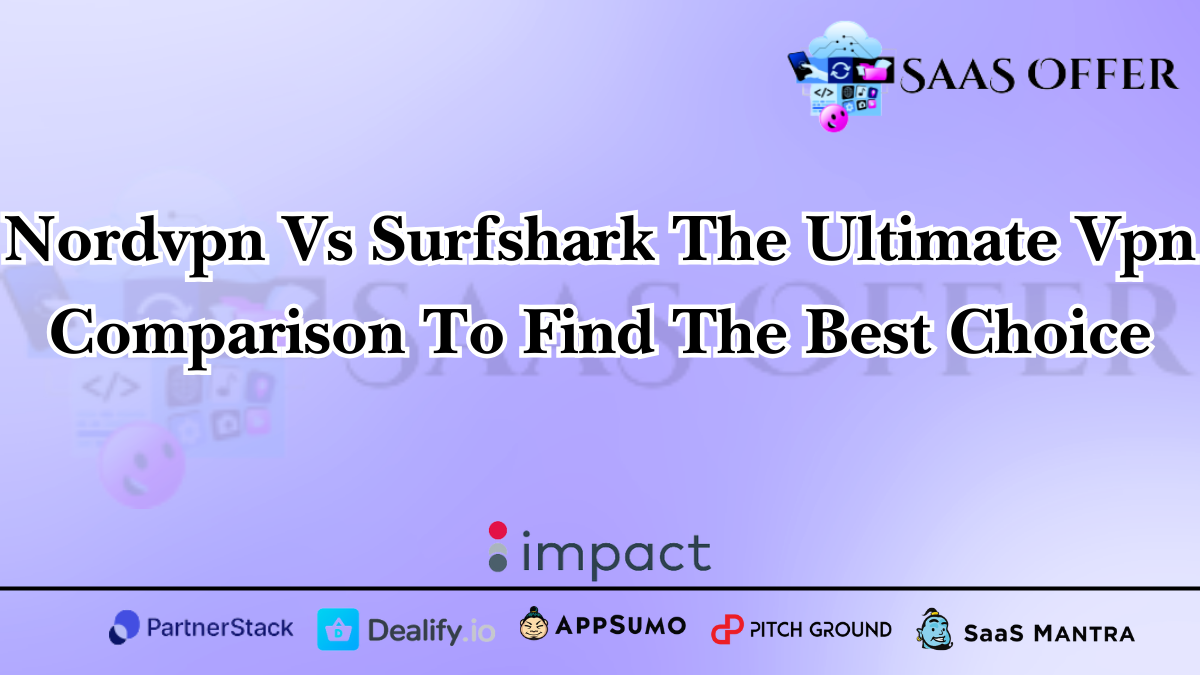Are you looking for a good VPN? Choosing between NordVPN and Surfshark can be hard. Both are great but have some differences. Here, we will compare them to help you decide. We will look at security, speed, price, and features.
What is a VPN?
A VPN (Virtual Private Network) is a tool that keeps your internet activity private. It hides your IP address and encrypts your data. This means no one can see what you do online. A VPN is helpful for staying safe, unlocking content, and avoiding ads.
Now, let’s compare NordVPN and Surfshark step by step.
Security Features
Both NordVPN and Surfshark are good at protecting your data. But how are they different? Let’s look closely.
NordVPN Security
- Double VPN – NordVPN sends your internet traffic through two servers. This makes it even safer.
- Kill Switch – If the VPN disconnects, NordVPN stops your internet. This way, your data is never exposed.
- Threat Protection – It blocks ads, malware, and trackers.
- Encryption – NordVPN uses strong encryption called AES-256. Hackers cannot break it.
Surfshark Security
- MultiHop – This is the same as NordVPN’s Double VPN. Your data goes through two servers.
- Kill Switch – Surfshark also stops your internet if the VPN disconnects.
- CleanWeb – It blocks ads and trackers like NordVPN’s Threat Protection.
- Encryption – Surfshark also uses AES-256 encryption.
Key Difference: NordVPN has a feature called Double VPN. Surfshark calls it MultiHop, but it works in a similar way. Both are highly secure.
Speed
Speed is very important for a VPN. If a VPN is slow, streaming and browsing are frustrating.
NordVPN Speed
NordVPN has many servers—over 5,000 in 60 countries. These servers are optimized for speed. NordVPN also uses a special technology called NordLynx. It makes NordVPN very fast.
Surfshark Speed
Surfshark has fewer servers than NordVPN—around 3,200 in 100 countries. However, it uses the same technology, called WireGuard, as NordLynx. This gives Surfshark good speeds too.
Key Difference: NordVPN has more servers. If you want faster speed and smoother streaming, NordVPN may be the better choice.
Price
Price matters a lot when choosing a VPN. A high price can be a deal-breaker.
NordVPN Pricing
- 1-Month Plan – Costs more compared to others. Best for short-term users.
- 1-Year Plan – Cheaper, but not the best deal.
- 2-Year Plan – Saves the most money.
The 2-year plan costs about $3.29/month when you pay in advance. But the final cost depends on discounts.
Surfshark Pricing
- 1-Month Plan – Similar price to NordVPN’s plan.
- 1-Year Plan – A little cheaper than NordVPN.
- 2-Year Plan – Much more affordable.
The 2-year plan costs around $2.49/month. Surfshark is better for people on a budget.
Key Difference: Surfshark is cheaper than NordVPN. If price is your main focus, Surfshark wins here.
Features
Now, let’s look at the extra features of both VPNs. These features make each one unique.
NordVPN Features
- Dedicated IP – Get your own IP address that no one else uses.
- Split Tunneling – Choose which apps use the VPN and which do not.
- Server Options – NordVPN has special servers for streaming and downloading.
Surfshark Features
- Unlimited Devices – Use Surfshark on any number of devices. No limits.
- Split Tunneling – Same feature as NordVPN.
- Bypasser – This is like Split Tunneling but better for websites and apps.
Key Difference: NordVPN has more advanced server options. But Surfshark allows unlimited devices, which is great for families.
Summary of Key Points
Here is a quick comparison for easy reading:
| Feature | NordVPN | Surfshark |
|---|---|---|
| Security | Strong encryption, extra safety | Strong encryption, ad blockers |
| Speed | Fast with 5,000+ servers | Good speed with WireGuard |
| Price | Starts at $3.29/month | Starts at $2.49/month |
| Devices | Limited to 6 | Unlimited Devices |
NordVPN is great for speed and specialized servers. Surfshark is cheaper and supports unlimited devices.
User Experience
A VPN should be easy to use. If it is complicated, users might get frustrated. Let’s talk about how NordVPN and Surfshark perform in terms of user experience.
NordVPN User Experience
- Interface: NordVPN has a clean and simple app. It works well on desktops, phones, and tablets. The map design makes it easy to choose a server.
- Setup: Downloading and setting up NordVPN is quick. You do not need technical knowledge.
- Connecting to Servers: NordVPN allows you to connect to a server with one click. The app also suggests the best server for your location.
NordVPN’s design is straightforward. However, some people feel the map can be too busy if they only want a quick connection.
Surfshark User Experience
- Interface: Surfshark uses a modern and simple design. Finding the right server is very easy. Beginners will like its minimal look.
- Setup: Like NordVPN, Surfshark is very simple to install. The setup takes only a few minutes.
- Connecting to Servers: Surfshark also offers one-click connection. It works smoothly on all devices.
Surfshark’s app is a bit more compact. If you’re new to VPNs, Surfshark’s interface might feel easier to understand.
Key Difference: Both VPNs are beginner-friendly. However, Surfshark’s simple design might appeal more to first-time users. NordVPN’s map interface is better if you often switch locations.
Customer Service
Sometimes, things might not work as planned. Good customer service is important for a VPN.
NordVPN Support
- Live Chat: Available 24/7. You can talk to a real person anytime.
- Help Center: The website has many articles and guides. These can solve most common problems.
- Email: If you don’t like live chat, you can email the support team.
NordVPN’s live chat is fast. Most users solve their problems in a few minutes. The help center is detailed and covers almost everything.
Surfshark Support
- Live Chat: Like NordVPN, Surfshark offers 24/7 live chat. Agents respond quickly and help solve issues fast.
- Help Center: Surfshark’s website has many guides and FAQs. The articles are simple and useful.
- Email: You can also email Surfshark’s team for support.
Surfshark’s customer service is very similar to NordVPN’s. Both are reliable and responsive.
Key Difference: There is no major difference in customer support. Both VPNs offer excellent service and are available day and night.
Which VPN is Best for You?
Deciding between NordVPN and Surfshark depends on your needs. Each VPN has its strengths. Here’s how to choose:
Choose NordVPN If:
- You Need Fast Speed: NordVPN’s large server network and NordLynx technology give it an edge in speed.
- You Want Specialty Servers: NordVPN’s servers for streaming and torrenting work wonderfully.
- You Want More Advanced Features: Double VPN, dedicated IP, and Threat Protection make NordVPN a powerful tool.
- You Use a Few Devices: NordVPN allows connections to 6 devices at the same time.
Choose Surfshark If:
- You Are on a Budget: Surfshark’s low price makes it an excellent choice for saving money.
- You Have Many Devices: Surfshark lets you use unlimited devices. It’s perfect for families or shared accounts.
- You Like a Simple Interface: Surfshark’s app feels easy and clean, ideal for beginners.
Final Words
Both NordVPN and Surfshark are excellent VPNs. NordVPN is stronger in speed and advanced features. Surfshark, on the other hand, is more affordable and suited for people with many devices. Think about what matters most to you. Whether it’s speed, price, or simplicity, one of these VPNs will meet your needs.
Privacy Policies
When choosing a VPN, privacy is very important. You want to make sure the VPN does not keep logs of your activity. Both NordVPN and Surfshark promise to protect your privacy. But they handle it a little differently.
NordVPN Privacy Policy
- No-Logs Policy: NordVPN does not store your online activity. Independent auditors have checked this several times.
- Location: NordVPN is based in Panama. This country does not have data-sharing laws. Your browsing history stays private.
- RAM-Only Servers: NordVPN uses RAM-only servers. When the servers turn off, all data is erased. This adds more safety.
NordVPN takes extra steps to ensure privacy. Its no-logs policy has been proven, making it a trusted name.
Surfshark Privacy Policy
- No-Logs Policy: Surfshark also has a strict no-logs policy. It does not track or store your activity.
- Location: Surfshark is based in the Netherlands. This country follows strict privacy laws, which is good for users.
- RAM-Only Servers: Surfshark has started using RAM-only servers too, like NordVPN.
Key Difference: Both providers take privacy seriously. NordVPN has passed more audits, while Surfshark is newer. But both are very reliable for keeping your data safe.
Other Things to Think About
Here are a few more things to consider before deciding on a VPN:
Simultaneous Connections
NordVPN allows up to 6 devices to connect at the same time. Surfshark, in comparison, offers unlimited device connections. If you share your VPN with family or friends, Surfshark is the better choice.
Free Trial
Both VPNs offer a 30-day money-back guarantee. However, Surfshark sometimes offers a short free trial as well. This can help you test it out before committing to a subscription.
Streaming Services
Both VPNs can work with streaming platforms like Netflix, Hulu, and Amazon Prime Video. NordVPN has dedicated servers for streaming, so it works better for unlocking content in other countries. Surfshark also performs well but may require switching servers more often.
Business Features
If you need a VPN for work, NordVPN offers more advanced features. The dedicated IP is useful because it prevents IP bans. Surfshark does not offer this feature yet.
Quick Comparison Table
Here’s a simple summary to help you compare NordVPN and Surfshark:
| Feature | NordVPN | Surfshark |
|---|---|---|
| Security | Advanced tools like Double VPN | Strong and reliable |
| Speed | Faster due to more servers | Good speed |
| Privacy | Verified no-logs policy | Trusted no-logs policy |
| Connections | 6 devices | Unlimited devices |
| Price | Starts at $3.29/month | Starts at $2.49/month |
| Best For | Speed, advanced features | Budget, many devices |
Final Thoughts
Choosing between NordVPN and Surfshark depends on your needs. Both are high-quality VPNs, but they shine in different ways.
When to Pick NordVPN:
- You need very fast speeds.
- You want extra security features.
- You stream a lot and need reliable servers.
- You only use the VPN on a few devices.
When to Pick Surfshark:
- You want an affordable service.
- You need unlimited connections.
- You prefer a simple interface.
- You are a new VPN user.
Both VPNs will protect your privacy and make your internet experience safer. Think about your budget, the number of devices you use, and how fast you need your internet to be. Once you decide what’s important, the choice becomes much easier.
We hope this VPN comparison helps you pick the right one. Stick to your priorities, and you’ll choose the best VPN for your needs!