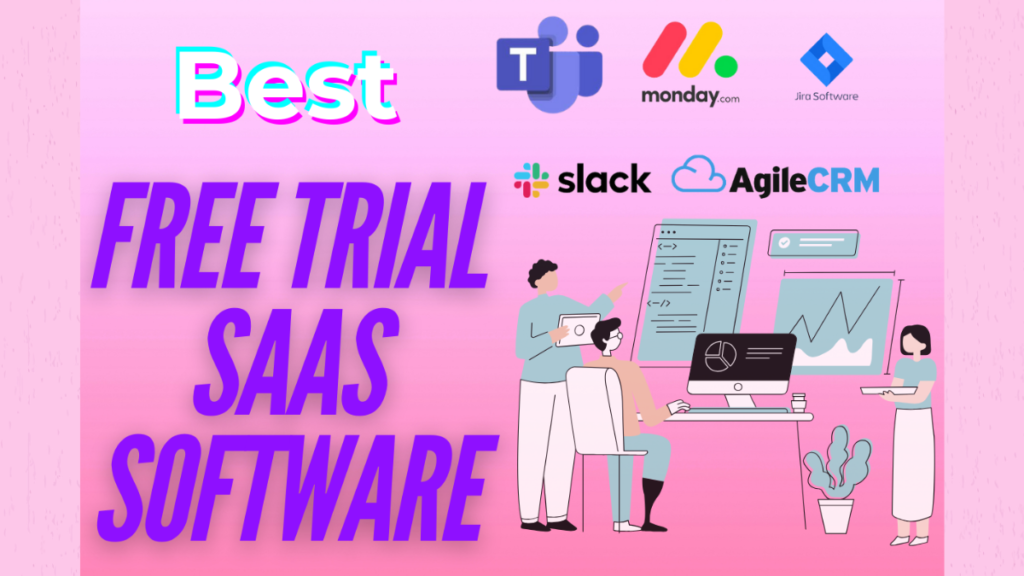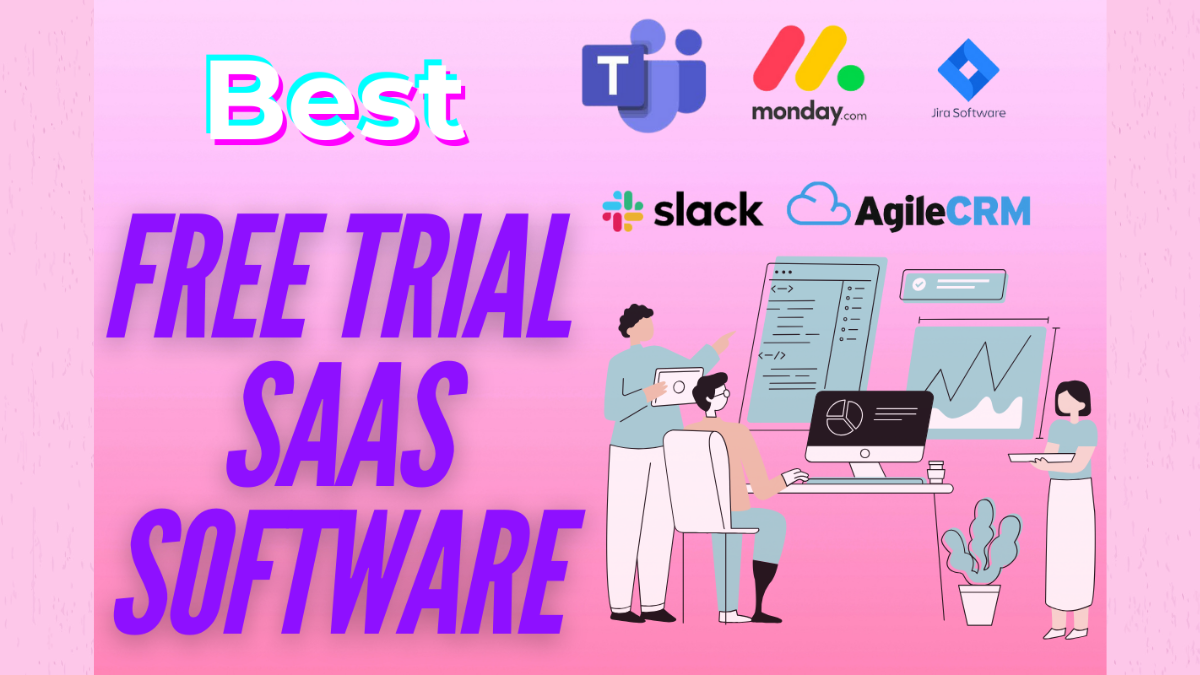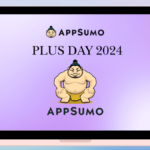Discover how Free Trial SaaS Software works. Learn tips, benefits, and what to check before committing. Try smarter, choose better!
Free Trial SaaS Software: Everything You Need to Know
When you see “Free Trial SaaS Software,” you may feel excited. Who does not like free things? But what does it mean? And why do companies offer it? Let us understand this step by step.
What Is SaaS Software?
SaaS stands for Software as a Service. It is a type of software. You do not install it on your computer. Instead, you use it online. You log in with your username and password. It works on the internet.
Examples of SaaS software are:
- Google Drive: You save and share files online.
- Zoom: You have video meetings.
- Canva: You design posters, cards, and more.
You do not need a CD or download file to use SaaS. It works from the cloud.
What Is a Free Trial?
A free trial means you can use the software without paying. It is like a test. You try the software for a few days or weeks. After that, you can decide if you want to buy it.
Most SaaS companies offer free trials. Why?
- To attract new users: People like to try things for free.
- To build trust: If you use the trial, you feel more confident about buying.
- To show value: A trial shows you how helpful the software can be.
How Long Is a Free Trial?
The length of a free trial depends on the company. It is usually:
- 7 days
- 14 days
- 30 days
Some software may even offer a limited free version forever. For example, Gmail gives free email services. But it charges for more storage and extra features.
Benefits of a Free Trial
Using free trial SaaS software has many benefits:
- Risk-Free:
You do not spend money. If you do not like the software, no problem! You can stop using it. - Hands-On Experience:
Watching videos or reading about software is not enough. Using it yourself is better. - Test Features:
During a trial, you see all the tools and features. You can learn what the software can do for you. - Decide if It’s Useful:
The trial helps you decide if this software fits your needs.
Common SaaS Software with Free Trials
Here are some popular SaaS tools you can try for free:
- Slack: For team communication.
- HubSpot: For marketing, sales, and customer service.
- Adobe Creative Cloud: For design and video editing.
- Trello: For project management.
- Dropbox: For file storage and sharing.
Most of these tools give free trials with full features. After the trial, you can choose a paid plan.
What to Do During a Free Trial
You need to use your free trial wisely. Here are some tips:
- Explore All Features:
Try every tool. Click every button. The goal is to learn how the software works. - Ask for Help:
Most SaaS companies have support teams. They can answer your questions. Do not hesitate to ask. - Invite Team Members:
If the software is for work, ask your team to test it too. This way, everyone learns together. - Track Time:
Remember the trial period. Do not forget when it ends. - Take Notes:
Write down what you like and do not like. This will help you decide later.
Problems You May Face
Sometimes, free trials are not perfect. Here are common issues:
- Limited Features:
Some trials do not show all tools. This can be frustrating. - Short Time Period:
Seven days may not be enough to test fully. - Requires Credit Card:
Some companies ask for your credit card before the trial. Be careful.
How to Make the Best Choice
When your trial ends, you must decide:
- Should you buy the software?
- Should you try another?
Think about these points:
- Cost: Is it affordable?
- Value: Does it solve your problem?
- Support: Does the company offer help when you need it?
How to Choose SaaS Software with a Free Trial
Choosing the right SaaS software is important. A free trial can help, but you must plan carefully. Here is a step-by-step guide:
1. Identify Your Needs
Before you start, ask yourself:
- What problem do I need to solve?
- What features do I need most?
For example, if you need project management software, look for tools like Trello or Asana.
2. Compare Options
Do not rely on one free trial. Test multiple software options. Compare these:
- Features
- Pricing plans
- User interface (how easy it is to use)
For example, if you need cloud storage, compare Google Drive, Dropbox, and OneDrive.
3. Check Reviews
Search for user reviews online. Look at what people say about the software. Are there any common complaints? Reviews help you avoid wasting time on bad tools.
4. Read the Terms and Conditions
Yes, this part is boring, but it is important!
- How long is the trial?
- Will the company charge you automatically after the trial?
- Are there any restrictions?
Make sure you understand what you are signing up for.
5. Sign Up for the Free Trial
Once you have chosen the software, sign up. Usually, companies ask for your:
- Name
- Email address
- Sometimes, credit card details
Be careful if a credit card is required. Set a reminder to cancel before the trial ends if you do not plan to buy.
6. Use It Every Day
During the trial, use the software daily. This helps you learn all the features and decide if it is right for you.
How to Cancel a Free Trial
Canceling a free trial is easy, but you must do it on time. If you forget, the company might charge you. Follow these steps:
- Log In to Your Account:
Go to the software’s website and log in. - Find the Billing Section:
Look for a section called “Billing” or “Subscription.” - Cancel the Trial:
Click the “Cancel” button. Some companies might ask you why you are canceling. - Check for Confirmation:
After canceling, check your email. You should receive a confirmation email. Keep this email for proof.
Free Trials vs. Free Plans
Not all free SaaS offers are the same. Some give free trials, while others offer free plans. What is the difference?
Free Trials:
- Temporary (7–30 days).
- Gives access to all features.
- Ends after a specific period.
Free Plans:
- Free forever.
- Limited features or storage.
- You can upgrade to a paid plan anytime.
Example:
- Canva: Free plan with basic features. Paid plans have more tools.
- Grammarly: Free plan for basic grammar checks. Paid plans for advanced writing help.
How SaaS Companies Benefit from Free Trials
You may wonder: Why do companies give free trials if they do not earn money? The answer is simple. Free trials help companies:
- Get More Users:
People are more likely to try something free. - Show Their Value:
A trial shows how the software can solve problems. - Convert Users to Buyers:
After the trial, many users buy the software.
Common Tricks to Watch Out For
Not all free trials are honest. Some companies use tricks to make you pay without knowing. Be careful of these:
- Hidden Charges:
Some companies charge you automatically after the trial ends. - Difficult Cancellation Process:
Canceling should be easy. If it feels hard, the company may be doing this on purpose. - Limited Features During Trial:
If the trial has too many restrictions, it is hard to see the software’s real value.
Top SaaS Software with Great Free Trials
Here are some popular SaaS tools that offer great free trials:
1. Zoom
- Free for 40-minute meetings.
- Paid plans for longer calls and more participants.
2. Mailchimp
- Free for small email campaigns.
- Paid plans for advanced marketing tools.
3. QuickBooks
- Free trial for managing business finances.
- Paid plans for invoicing and tax management.
4. Notion
- Free for personal use.
- Paid plans for teams and businesses.
5. Shopify
- Free trial to create an online store.
- Paid plans to sell products.
Why You Should Try Free Trials
Free trials are a great way to find the best software for your needs. They let you explore without pressure. But remember:
- Use the trial period wisely.
- Cancel on time if you do not want to pay.
With the right approach, free trials can help you save money and find the perfect SaaS tool.
Next, we’ll discuss advanced tips for evaluating SaaS free trials…
Advanced Tips for Evaluating SaaS Free Trials
Once you are familiar with basic tips, you can use these advanced strategies to make better choices.
1. Create a Checklist of Needs
Before starting the free trial, make a checklist. Write down:
- Features you must have.
- Features that are nice but not necessary.
Use this list to evaluate if the software fits your goals.
2. Evaluate Usability
Think about how easy the software is to use:
- Is the interface simple?
- Can you complete tasks quickly?
- Is it easy to teach others how to use it?
Good SaaS software saves time. If it feels complicated, it may not be the best choice.
3. Test Customer Support
Even during the free trial, you can contact customer support. Check if they respond fast and help solve problems. Good support can make a big difference.
4. Check Compatibility
Ensure the software works well with your devices and other tools. For example:
- Does it work on your smartphone?
- Does it integrate with other apps you use?
For instance, Slack integrates with tools like Google Calendar and Trello.
5. Consider Scalability
If you are using SaaS for business, think about growth:
- Will the software still meet your needs as your business grows?
- Are there affordable plans for large teams?
Common Mistakes to Avoid During Free Trials
Many people make mistakes during free trials. Avoid these to get the most out of your experience:
1. Ignoring the Trial Period
Some people forget about the trial period. Set reminders on your phone or calendar to cancel before the trial ends.
2. Not Testing All Features
Do not use only one or two features. Explore everything. This helps you understand the software’s full value.
3. Rushing to Buy
Take your time. Use the full trial period to decide. Do not rush into buying a subscription.
What Happens After the Trial?
When the free trial ends, you usually have three options:
1. Upgrade to a Paid Plan
If the software fits your needs, you can choose a paid plan. Look for discounts or annual payment options to save money.
2. Downgrade to a Free Plan
Some companies let you switch to a free plan after the trial. This plan may have limited features, but it is useful if you do not need advanced tools.
3. Stop Using the Software
If you are not happy with the software, simply stop using it.
Are Free Trials Really Free?
In most cases, yes. But sometimes, companies charge hidden fees. Here is how to ensure your trial stays free:
- Avoid Trials That Require Credit Cards:
Look for trials that only need an email to sign up. - Cancel Before the Trial Ends:
Even if you like the software, cancel before the trial ends. You can always subscribe later. - Watch for Additional Charges:
Some software may charge for extra usage or storage during the trial.
The Future of SaaS Free Trials
The SaaS industry is growing fast. Free trials are becoming more flexible. In the future, we may see:
- Customizable Trials: Users can choose features to test.
- Longer Trial Periods: Some companies may offer trials for 60 or 90 days.
- AI-Powered Support: Instant help during trials using AI chatbots.
Conclusion: Why Free Trials Are Worth It
Free trial SaaS software is a win-win situation. You can try the best tools without paying upfront. By following simple steps, you can:
- Avoid risks.
- Save money.
- Find software that truly helps you.
Take advantage of free trials today. Whether for personal use or business, they are the easiest way to explore the SaaS world.
How to Maximize the Value of Free Trial SaaS Software
After understanding the basics, let’s explore how to make the most out of your free trial period. These tips will help you dive deeper into the software and make sure you get the best value before making a decision.
1. Set Clear Goals for the Trial
Before starting the trial, define what you want to achieve. Ask yourself these questions:
- What is the main problem I want to solve?
- Which features will be the most useful to me?
- Do I want to use this software for personal or business use?
Setting clear goals helps you stay focused. It ensures you test the software for the specific reason you need it. Without a goal, you may end up wasting time exploring unnecessary features.
2. Track Your Progress
As you use the software, keep track of your experience. Write down your thoughts every few days. Ask yourself:
- What works well?
- What is difficult to use?
- Are there any features missing that I need?
Tracking your progress helps you evaluate the software objectively. It also helps you compare different trials if you are testing multiple tools.
3. Test Real-Life Scenarios
If you are testing software for work or business, try to simulate real-life situations. For example, if you are testing project management software like Trello, try creating a project with deadlines and tasks. This gives you a real sense of how the software will work in your daily tasks.
4. Use Tutorials and Resources
Most SaaS companies provide guides, tutorials, and webinars to help you get started. Take advantage of these resources during the trial. They can teach you shortcuts, advanced features, and help you avoid common mistakes. Many companies also have community forums where users share tips and advice.
5. Evaluate Software Security
If you are using SaaS for business or storing important personal data, make sure the software is secure. Check for these features:
- Data encryption: Ensures your information is protected.
- Two-factor authentication (2FA): Adds an extra layer of security when logging in.
- Backup options: Ensures your data is safe even in case of a software failure.
Most SaaS companies offer security features, but it’s always best to verify them before trusting the software with sensitive information.
6. Evaluate Performance and Speed
During the trial, assess how fast the software runs. Is it slow or does it freeze often?
- If the software is too slow or unreliable, it may affect your productivity.
- On the other hand, a smooth, fast, and responsive user interface makes your experience much better.
Test how the software performs under different conditions, like when there are many users or when you’re accessing it from different devices.
Why SaaS Companies Offer Free Trials: A Deeper Look
We’ve already mentioned that free trials are a great way for companies to attract users. But why do SaaS companies give away their software for free, especially when it has so many valuable features? Let’s take a deeper look.
1. Building Trust
The biggest reason SaaS companies offer free trials is to build trust with users. If users can experience the software firsthand, they are more likely to feel confident about paying for the full version. A free trial lets potential customers see that the company stands behind its product.
2. Increasing Conversions
While many people try free trials, not all of them become paying customers. However, companies track which users find the software useful and convert them into paying customers later. Free trials are a tool to boost conversions and sales.
3. Collecting Feedback
Offering a free trial helps SaaS companies gather valuable feedback from users. During the trial, users may encounter bugs, suggest new features, or provide suggestions on usability. This feedback helps the company improve the software and make it better for future users.
4. User Education
A free trial allows SaaS companies to educate their users. Instead of simply reading about the software’s features, users get to experience them in action. This hands-on approach ensures that users know exactly how the software can benefit them and how to use it to solve their problems.
The Role of Free Trials in SaaS Marketing
Free trials are an important part of a SaaS company’s marketing strategy. They are used to:
- Attract more leads: People are more likely to try something free.
- Increase brand awareness: A free trial gets people talking about the product and sharing their experiences online.
- Create customer loyalty: If the software helps users solve a problem, they are more likely to continue using it after the trial ends.
This marketing approach helps companies grow and maintain long-term relationships with users. It’s a win-win for both parties.
How Free Trials Benefit Consumers
From the consumer’s point of view, free trials offer a low-risk opportunity to explore new software. Here’s how they benefit you:
1. Cost Savings
The most obvious benefit is that free trials help you save money. You can test expensive software without paying upfront. If the software is not right for you, you can avoid unnecessary charges.
2. Informed Decision-Making
By trying the software yourself, you make an informed decision based on your experience. Reading reviews or watching videos cannot give you the same insight as using the software yourself. A free trial lets you see if the software truly fits your needs.
3. No Pressure
A free trial gives you the freedom to explore the software without feeling pressured to buy. You can cancel the trial anytime and try another tool if it doesn’t meet your needs. There’s no obligation to commit until you’re ready.
Conclusion: Free Trials Are the Key to Making Smarter Choices
Free trial SaaS software offers a fantastic opportunity for consumers to try out new tools with zero risk. Whether for personal or business use, free trials help you:
- Explore features before committing to a paid plan.
- Make informed decisions about software that will save you time, effort, and money.
- Choose software that best fits your needs and goals.
Remember to use free trials wisely. Set clear goals, track your progress, and explore all features to get the most value. By following these strategies, you will make smarter, more confident choices when selecting SaaS software.