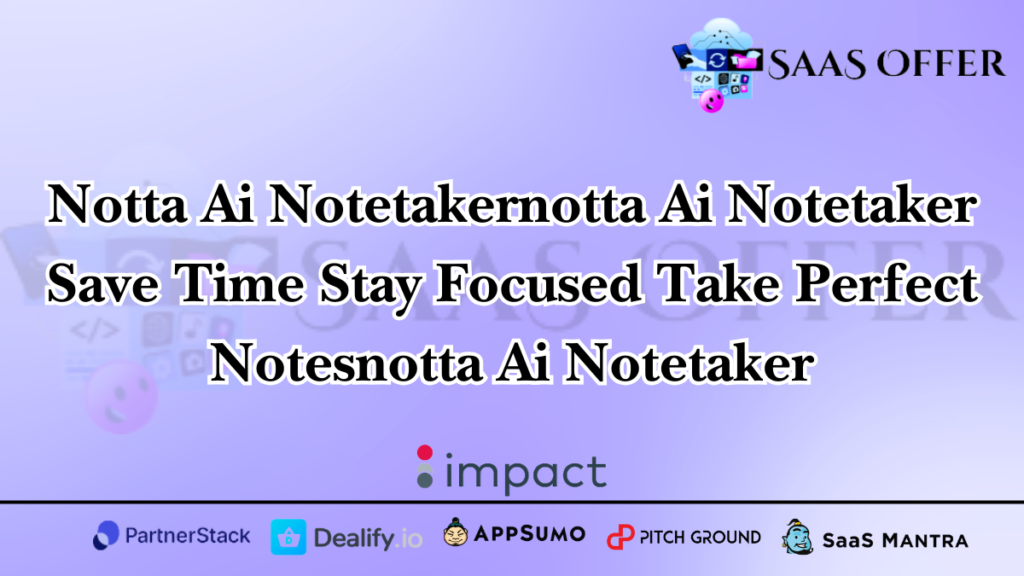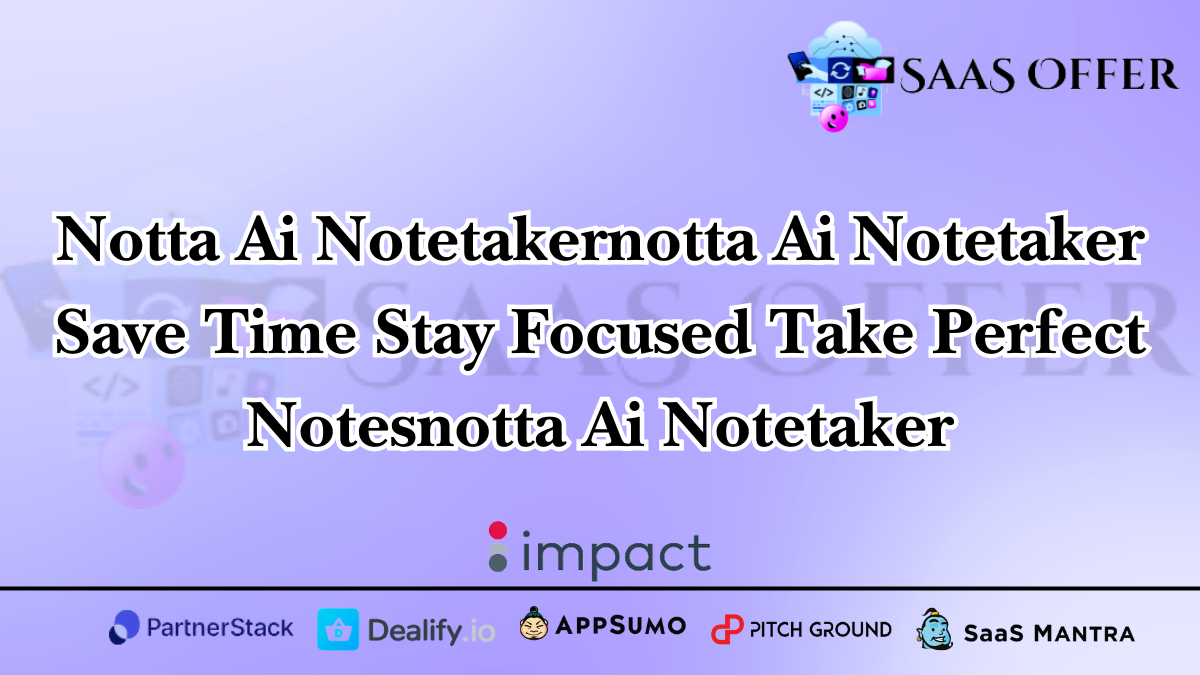Do you struggle to keep notes during meetings or lectures? Do you find it hard to remember what people said in important discussions? If yes, Notta AI Notetaker might be perfect for you. Notta is an easy-to-use tool that helps you take notes without stress. It uses AI to turn speech into text quickly and clearly. With Notta, you can save time, stay focused, and never miss key details again.
What is Notta AI Notetaker?
Notta AI Notetaker is a smart tool that listens and writes notes for you. It uses advanced technology to change spoken words into text in real time. This means that instead of writing everything down, you can speak or record, and Notta will do the work for you. It helps people who attend long meetings, students in lectures, or anyone who wants to save time while taking notes.
It works on your phone, computer, or tablet, so you can use it anywhere. Whether you’re at work, school, or home, Notta is there to help. You don’t need to type fast or worry about forgetting important points. Notta makes note-taking easy.
Main Features of Notta AI Notetaker
Notta AI offers many features. These features make it a powerful and flexible assistant. Here are the main ones:
1. Speech to Text
With Notta, you can turn speech into text in seconds. Simply talk, or upload a recording, and Notta will convert it into easy-to-read text. This feature works in real time, so you can focus on the conversation without distractions.
It supports multiple languages, making it helpful for people around the world. For example, it works in English, Spanish, Chinese, and even more. This gives you the freedom to understand and save information no matter the language.
2. Easy Editing
The notes you get from Notta can be edited. After it converts speech to text, you can change the content as you like. Add important words, delete unnecessary parts, or revise sentences to match your style. Editing is quick and simple.
This ensures that your notes are always clear, organized, and complete.
3. Audio Playback
Notta also keeps the original audio file. This is handy if you miss something. You can playback and check the audio anytime. It even shows text alongside the audio, so you can find key parts easily.
This feature is useful for detailed work, study, or reviewing important talks.
4. Cloud Syncing
Notta saves all your notes on the cloud. This means you can access them from any device. Save something on your phone? You’ll find it on your laptop too, without needing USB drives or extra apps. Cloud syncing keeps everything smooth and stress-free.
5. Sharing Notes
Collaboration is easy with Notta. You can share your notes with others by email or link. This is great for team projects, group study, or sharing key points with coworkers. It also saves time when sending information to large groups.
6. Search Function
Need to find something in your notes? Notta has a search option. Just type in a word, and it will show where that word appears in your content. Finding specific points is fast, even if you have hundreds of saved notes.
Why Use Notta AI Notetaker?
Notta is more than a tool—it’s like a partner that works with you every day. Here’s why it’s popular:
1. Saves Time
Instead of spending hours writing notes by hand, Notta does it for you in minutes. For example, a one-hour meeting only takes a couple of minutes to process, thanks to its fast features.
This gives you extra time for other important tasks.
2. Reduces Stress
Many people feel stressed during meetings or classes. They worry they won’t capture all the details. Notta takes away this stress. It lets you focus on listening and understanding instead of multitasking.
You can relax knowing nothing will be missed.
3. Improves Productivity
Whether you’re a student, professional, or researcher, Notta helps you stay organized. Its simple interface makes it easy to manage your notes. You don’t waste time looking for papers or rewriting missing points. Everything is in one place.
4. Helps With Learning
For students, Notta is a great tool for studying. You can review lessons as written text or listen to recorded files. It also works well for language learners since it supports multiple languages and shows clear transcriptions.
5. Accessible Everywhere
Notta works online and offline. Even without Wi-Fi, you can take notes and edit them. Once you’re connected again, everything syncs automatically. This makes it reliable and accessible anytime, anywhere.
Who Can Use Notta AI Notetaker?
Notta is for everyone, but here are a few groups who will find it most helpful:
- Students
Students can use it during lectures to capture lessons without writing every word. They can later edit and review important points. - Professionals
Professionals in meetings or interviews can use Notta to create detailed meeting minutes. Sharing notes with coworkers is quick and simple. - Writers and Researchers
Writers using Notta can transcribe their thoughts or record interviews for their work. Researchers can also save data from discussions and webinars. - Language Learners
Language learners can practice listening and comprehension by reviewing transcribed text in multiple languages. - Event Organizers
Event organizers can record and transcribe speeches during conferences for later review or sharing.
Final Thoughts on the First 700 Words
Notta AI Notetaker is a powerful yet simple tool. It’s designed for anyone who values time and clear communication. Its features make taking notes effortless and enjoyable. It doesn’t matter if you’re a student, professional, or learner—Notta is for everyone.
Do you want to stay organized and save effort? Start using Notta AI Notetaker today. It could be the best decision for your workflow.
Benefits of Using Notta AI Notetaker
Notta AI Notetaker is a tool that brings big benefits to your daily life. Whether you are studying, working, or managing your personal tasks, this AI notetaker makes things easier. Below are some of the key ways it helps:
1. Clear and Accurate Notes
One major benefit of Notta is its ability to create clear and accurate notes. Sometimes when we write by hand, we miss details or make mistakes. But Notta listens carefully and transcribes every word. This ensures you have complete and error-free notes.
2. Saves Your Energy
Writing notes can be tiring, and it takes a lot of energy. Using Notta means you don’t have to do it all yourself. You can sit back, relax, and focus on the speaker. The AI will handle the hard work for you. This is especially useful for students who must listen to long lectures or professionals attending back-to-back meetings.
3. Better Focus
When you don’t need to write every word, you can concentrate better. For example, when you are in a meeting, you can listen actively and take part in the discussion. Notta allows you to absorb more information while staying engaged.
4. Language Support
Notta helps people from different language backgrounds. It can convert speech to text in multiple languages, so you don’t have to worry about missing details. This is great for international meetings or bilingual classes.
5. Environmentally Friendly
Think about how much paper we use for note-taking. By saving notes online with Notta, you reduce paper waste. It’s a small but meaningful step for the environment.
6. Tailored to Your Needs
Notta lets you filter and search your notes. This means you won’t waste time looking through pages or files. Instead, you can organize everything and find what you need quickly.
Tips to Get the Best Out of Notta AI Notetaker
While Notta is simple to use, following these tips can help you make the most of its features:
1. Pick a Quiet Spot
Notta works best when there is low background noise. If possible, find a quiet place to record. This ensures better accuracy in transcriptions.
2. Practice Speaking Clearly
When recording your voice, speak clearly and at a steady pace. This allows Notta to create accurate text. If others are speaking, remind them to do the same.
3. Use Headphones
If you are in a loud area, headphones with a good microphone can help. They capture clear audio and reduce surrounding noise.
4. Edit After Transcription
Notta provides instant speech-to-text notes. Once the note is ready, take a moment to review and edit it. You can add more context, correct names, or remove anything unnecessary.
5. Experiment with the Features
Notta has some great features like audio playback and cloud syncing. Use them to check missed details or keep your notes safe. Take time to explore these tools so you can use them fully.
6. Organize with Tags
When saving your notes, add tags for easy search later. For example, use “work,” “meeting,” or “lecture” as tags. This ensures your notes will be ready when you need them.
7. Download and Backup Notes
Although Notta keeps notes in the cloud, it’s a good idea to download and save important files on your computer. This way, you have a backup in case of internet issues.
Common Questions About Notta AI Notetaker
People often ask questions before starting with a new app. Below are answers to some of the most common ones about Notta AI Notetaker:
1. Is Notta Free to Use?
Yes, Notta offers a free version with basic features. You can use it to take simple notes and test how it works. If you need advanced tools like extra storage or more transcription time, there are paid plans.
2. Does It Work Without the Internet?
Yes, you can still use Notta offline to record audio and check saved notes. When you go online later, the data will sync to the cloud. This makes it a good choice for traveling or areas with weak connections.
3. Can I Use It on Any Device?
Notta works on many devices, including phones, tablets, and computers. You can download the app or use it through a browser. It’s perfect for cross-platform use.
4. Is My Data Safe?
Absolutely. Notta uses encryption to protect your data. Your notes are stored securely, and only you can access them. Data safety is one of its highest priorities.
5. How Does It Handle Different Accents?
Notta is trained to understand many accents and languages. However, if an accent is very strong, it may need a bit more editing. You can always playback the audio and correct the text in such cases.
6. How Long Does It Take to Transcribe?
The transcription happens in real time. But, if you upload a long audio file, the time depends on the size of that file. Usually, it processes quickly, saving you a lot of time.
7. Can I Share Notes Directly?
Yes, Notta lets you share notes via a link or email. This is great for team collaborations or sending updates to friends and colleagues.
Real-Life Scenarios Where Notta Shines
To understand how helpful Notta is, here are some examples of real-life use cases:
- Student Life: Caroline, a university student, uses Notta to take notes in her history class. Instead of writing handouts, she uses Notta to transcribe her professor’s lectures. This helps her study faster when exams come.
- Team Meetings: A project manager, Raj, uses Notta to create detailed reports from team meetings. Afterward, he shares the transcripts with his team, making sure everyone stays updated.
- Creative Work: Jane, a journalist, interviews people for news stories. Using Notta, she records and transcribes conversations. It helps her focus on asking questions instead of scribbling notes.
- Language Learning: Miguel is learning English. He uses Notta to practice pronunciation and check his progress. It also helps him improve his vocabulary by providing written text for conversations.
Even if you have a unique situation, Notta can likely fit perfectly.
With these benefits and tips, Notta AI Notetaker becomes much more than an app. It’s a reliable partner that helps you work smarter and live better.
Advanced Use Cases of Notta AI Notetaker
Notta AI Notetaker is not just for simple notes. It can be used in many smart ways to make daily tasks easier. Here are some advanced use cases where this AI notetaker shines.
1. Business Presentations
If you give or attend presentations often, Notta can help. Record what is said during the presentation, and Notta will create clear notes. Later, you can edit these notes into a summary. Share it with your team to keep everyone informed. It’s like having a private assistant in every meeting.
2. Brainstorming Sessions
During creative sessions, ideas often flow fast. Writing them all down can interrupt your creativity. Instead, use Notta to capture every word while you stay focused. Once the session ends, review the text and organize the ideas. This saves time and keeps the energy alive.
3. Legal Transcriptions
Lawyers often deal with long conversations, interviews, or court hearings. Typing everything manually can take hours. With Notta, they can transcribe these discussions faster. They can also add notes or summaries for easier understanding later.
4. Medical Use
Doctors or healthcare professionals can use Notta to record patient conversations or reports. This ensures no detail is missed. It also helps organize records and saves time for more critical work.
5. Event Documentation
If you’re hosting an event, like a webinar or conference, Notta can document everything. Transcriptions of speeches, Q&A sessions, or even casual discussions become easy to share with attendees after the event.
6. Podcast and Content Creation
For podcasters or YouTubers, Notta serves as a time-saving tool. Record your content and get instant speech-to-text notes. Use these notes to create subtitles, summaries, or even full articles based on your content.
These advanced use cases show just how powerful and flexible Notta can be.
Tricks to Maximize Efficiency with Notta
Want to get even more out of Notta AI Notetaker? Try these tricks. They will help you save time and increase productivity.
1. Create Templates for Notes
If you work on similar tasks often, create note templates. For example, make a structure for meeting minutes or lecture notes. Once your transcription is ready, copy it into the template. This keeps your notes organized and uniform.
2. Use Voice Commands
You can make things faster by using voice commands. For example, while recording audio, you can say things like “New Paragraph” or “Next Point.” This keeps your notes neat and ready for editing.
3. Sync With Calendar
Notta works even better when synced with your calendar. Schedule important meetings or lectures, and immediately start recording them. This helps you prepare ahead and stay on top of your agenda.
4. Combine Notes
If you’re working on a large project, merge smaller notes into one document. This option is great for researchers or students creating thesis drafts. All your notes will be in one place for easy access.
5. Highlight Key Points
While reviewing transcriptions, mark key parts with highlights. This saves time later when you need to focus on the most important information.
6. Export Notes in Multiple Formats
Notta lets you export notes as PDF, Word, or text files. Use this feature to share your notes in the format that suits your needs. For example, for formal reports, export as a Word file. For quick sharing, use text format.
With these quick tricks, you can make your experience with Notta more efficient and enjoyable.
Summary of Benefits
By now, we’ve seen how much Notta AI Notetaker can do. Here’s a quick recap of its key benefits:
- Fast and Accurate Notes: Notta uses advanced AI to transcribe speech into text in real time. This saves you lots of effort.
- Time-Saving: Whether it’s a one-hour lecture or a long business meeting, Notta handles it quickly. You can do more in less time.
- Focus on What Matters: No need to split your attention. You can listen and stay involved while Notta takes care of the note-taking.
- Portable and Accessible: Use Notta on your phone, laptop, or tablet. Access your notes from anywhere without worrying about losing them.
- Multilingual Support: Transcribe audio in different languages, making Notta useful for users worldwide.
- Stress-Free Sharing and Backup: Share your notes instantly or save them securely in the cloud. Rest easy knowing everything is safely stored.
From students and professionals to content creators and event organizers, everyone can benefit from easy notes with Notta AI. It’s not just an app; it’s a powerful assistant that adapts to your needs.
Final Thoughts on Notta AI Notetaker
Taking notes is part of many people’s lives. However, doing it the old way can be slow and stressful. That’s why tools like Notta exist—to make life simpler. This AI notetaker makes sure you never miss a single detail. It helps you save time, reduce stress, and improve productivity.
Whether you need help in a busy office, during school classes, or even for personal growth, Notta is there to support you. It’s like having a smart partner who always listens and remembers.
If you’ve been searching for a better way to handle note-taking, give Notta a try. Start with the free version to see how it fits your needs. Once you experience its features, you’ll understand why so many people trust it.
Make the switch to Notta AI Notetaker today and enjoy the freedom of easy notes.