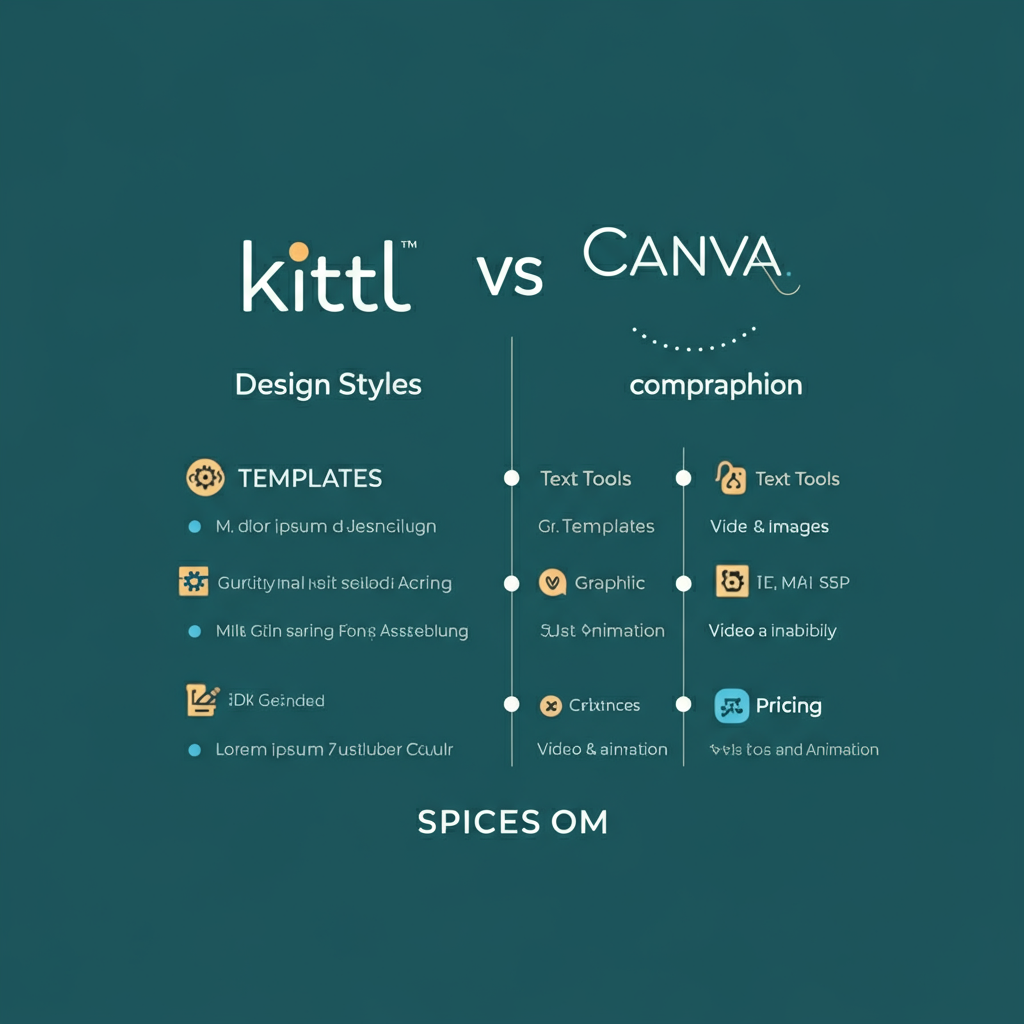Designing something like a poster, logo, or social media image takes time. To make it easy, tools like Kittl and Canva help you. But what makes them different? Why should you choose one over the other? This blog will help you understand the main differences. We will explain it in simple words.
Introduction
Kittl and Canva are both online tools for designing. You don’t need to be a professional designer to use them. Both are beginner-friendly, meaning you can create designs quickly without much learning. But they are made for slightly different users.
- Canva is very popular. It is used by students, workers, business owners, and even designers.
- Kittl is newer. It focuses on specific kinds of designs, like vintage art and detailed logos.
To decide which one suits you, we will look at their features, ease of use, and target audience.
Kittl vs. Canva: Features
Both tools have many features that help with design, but they are not the same. Here are the main differences.
1. Design Styles
- Kittl is perfect for unique, artistic designs. For example, it is great for creating old-style logos, vintage posters, and artistic lettering. Its focus is on making artwork that looks detailed and professional.
- Canva has a wider range of styles. You can use it for clean, modern designs, like social media posts, reports, slideshows, and more. It is more general and works for all kinds of projects.
2. Templates
- Kittl offers templates (pre-made designs) for logos, labels, posters, and more. However, there is a focus on art-heavy templates. Its templates feel very “handcrafted.”
- Canva has a much larger selection. It has templates for almost anything you can think of! Social media posts, videos, print designs, brochures, resumes… Canva covers everything.
3. Tools for Text
- Kittl lets you create amazing text effects. For example, you can curve text, add shadows, and make it look like classic art. It’s very good for large titles or logos.
- Canva also has text tools but is simpler. You can change text size, style, and color. But Canva is not focused on artistic typography like Kittl.
4. Graphics and Images
- Canva offers millions of images, icons, and graphics. Many of them are free. You can search for almost anything, and Canva is likely to have it.
- Kittl has some images, but the graphics are more art-focused. For example, Kittl offers hand-drawn illustrations and decorative elements for artistic projects. But it doesn’t have the massive library Canva does.
5. Animation and Video
- Canva has tools for videos and animations. You can design short clips for ads, Instagram stories, or YouTube.
- Kittl does not support video. It is for still designs like posters or logos.
Summary of Features:
| Feature | Kittl | Canva |
|---|---|---|
| Templates | Artistic, handcrafted styles | Wide range (all styles) |
| Text Tools | Advanced artistic typography | Simple text editing |
| Graphics & Images | Small, focus on vintage art | Large library |
| Video/Animation | Not supported | Supported fully |
Kittl vs. Canva: Ease of Use
Both tools are easy to use, but they feel different. Here’s how:
1. Kittl’s Simplicity for Art
Kittl is designed for people who want beautiful, artistic designs but don’t know how to draw. It gives you tools to create detailed logos or posters without much effort. You pick a template, change some text, and adjust a few elements. The interface is simple but focused.
For example, if you want a vintage logo, you just:
- Open Kittl.
- Pick a vintage logo template.
- Add your name or business name.
- Adjust colors or shapes.
That’s it! Your design will look polished.
2. Canva’s Versatility for All
Canva can feel slightly more complex because it does so many things. It’s not just for art—it’s for social posts, resumes, reports, and more. But the drag-and-drop system is very user-friendly. Even if you haven’t used it before, you can start designing in minutes.
For example, if you need to create an Instagram post:
- Open Canva.
- Search for “Instagram post” templates.
- Choose a template.
- Add your images and text.
- Download and share.
It’s very straightforward. But if you’re looking for artistic or unique designs, Canva’s templates may feel less special than Kittl’s.
Who Will Find it Easier?
- If you want to focus on creating one style (like vintage logos), Kittl is easier.
- If you want to make many different things, Canva is better because it offers more options.
Stay tuned for the next part of this blog! Up next, we’ll go deeper into who should use Kittl and Canva, and compare their prices.
Kittl vs. Canva: Who Should Use Them?
Both Kittl and Canva are amazing for designing. But they are made for different people. Choosing the right one depends on what you need.
Who Should Use Kittl?
Kittl is best for people who want detailed and artistic designs. It is great for small businesses or creative professionals looking to stand out. If your project needs a vintage or handmade look, Kittl is the right choice.
Here are examples of people who might love using Kittl:
- Logo designers who want high-quality, unique logos.
- Artists creating posters with a vintage look.
- Small business owners who need beautiful packaging or labels.
- Beginners who want artwork without learning complicated design software.
For these users, Kittl offers many ready-made templates and artistic effects. You can make your designs look professional without much effort.
Who Should Use Canva?
Canva is for everyone! It works for any type of design project. It’s perfect for:
- Students creating presentations or schoolwork.
- Office workers who need resumes, brochures, or reports.
- Small business owners who design marketing materials like social media posts or flyers.
- Social media managers who create Instagram posts, stories, and ads.
- Teachers looking to make printable worksheets or lesson slides.
If you need a general-purpose design tool, Canva is better. It has all kinds of templates and resources to help you finish any task quickly.
Simple Comparison:
- Use Kittl if you need artistic, premium designs (logos, posters, or vintage themes).
- Use Canva if you need versatile and flexible designs for different purposes (social media, videos, resumes, etc.).
Kittl vs. Canva: Pricing
Another thing to consider is cost. Both Kittl and Canva offer free versions, but some features are locked behind paid plans. What you choose will depend on your budget and what features you need.
Kittl’s Pricing
Kittl has a simple pricing plan:
- Free Plan
The free plan gives you access to basic templates and tools. It’s perfect for trying Kittl without spending money. However, your designs may include a watermark (a small logo or mark showing it was made on Kittl). - Pro Plan ($10/month)
The Pro plan unlocks all features, including premium templates and advanced tools. You can download designs without a watermark. - Expert Plan ($24/month)
This is for professionals. It includes extra features like commercial licenses and more customization options.
Canva’s Pricing
Canva has three levels of pricing:
- Free Plan
Canva’s free plan is very generous. It gives you access to thousands of templates, free graphics, and basic design tools. However, some elements (like premium images) are only for paid users. - Pro Plan ($12.99/month)
The Pro plan gives you everything Canva offers. This includes millions of premium graphics, videos, and fonts. You can also resize your designs for different platforms and save your brand colors and logos. - Enterprise Plan (Custom Pricing)
Canva also offers plans for big companies. These plans give advanced collaboration tools and extra storage.
Which is Cheaper?
- If you just need free tools, Canva offers more than Kittl. Its free version is very complete.
- If you want to pay, Kittl Pro ($10/month) is cheaper than Canva Pro ($12.99/month). But Canva gives you more features for the higher price.
Simple Comparison:
| Plan | Kittl (Cost) | Canva (Cost) |
|---|---|---|
| Free Plan | Basic tools | Wide range |
| Basic Paid Plan | $10/month (Pro) | $12.99/month (Pro) |
| Advanced Paid Plan | $24/month (Expert) | Custom Price |
Unique Features
Both tools have special features you won’t find in many other apps.
Special Features in Kittl
- Artistic Typography
Kittl has special tools for making beautiful text. You can create curvy, artistic letters that look perfect for logos or vintage art. - Vintage Effect Templates
Many of Kittl’s templates look as though they were handmade. This makes them stand out.
Special Features in Canva
- Collaboration Tools
Canva lets you work on designs with friends or team members in real time. You can leave comments on designs and make changes together. - Video Editing
Canva is not just for pictures. You can edit videos, add animations, and even create GIFs.
Both tools are special in their own way. The right choice depends on what kind of projects you will make.
Which One Should You Choose?
If you still feel unsure, here are some tips to help you decide.
Choose Kittl If:
- You want unique, vintage designs for logos, posters, or packaging.
- You focus on art-heavy projects like typography and lettering.
- You want a simple, lower-cost paid plan.
Choose Canva If:
- You need an all-in-one tool for projects like resumes, social media, or printing.
- You work in a team and need collaboration features.
- You also want video and animation tools.
Remember, it also depends on how much time you will spend designing. For example:
- Kittl’s focus is narrow but powerful for artistic projects.
- Canva works for almost everything but doesn’t specialize in one style.
Stay with us to explore more about these tools. Up next, we’ll give a summary of key points and final thoughts on which tool is right for you!
Summary of Key Points
We’ve covered a lot about Kittl and Canva. Here’s a quick summary to help you understand the differences.
Kittl:
- Best for artistic and vintage designs.
- Great for logos, posters, and detailed artwork.
- Focused on typography and unique effects.
- Lower-cost Pro plan ($10/month).
- No video or animation tools.
Canva:
- Made for all types of designs.
- Works for social media, resumes, reports, and more.
- Has collaboration tools and video editing.
- Free plan offers more templates and features.
- Pro plan costs a bit more ($12.99/month).
Main Idea:
If you need artistic, handcrafted designs, choose Kittl. If you need an all-purpose tool for many projects, Canva is better.
Final Thoughts on Choosing Kittl or Canva
Now you know the strengths of both tools. Choosing the right one depends on what you need. Here’s a simple way to decide:
Why Choose Kittl?
Pick Kittl if you:
- Love unique, vintage-style designs.
- Want detailed logos, posters, or artistic lettering.
- Don’t need video or animation tools.
- Want a cheaper Pro plan and focus on high-quality art.
Why Choose Canva?
Pick Canva if you:
- Need designs of all kinds (social media to resumes).
- Want tools for video, animations, or team projects.
- Want a very easy tool for quick results.
- Want a free plan with lots of features.
Remember, both are beginner-friendly. You can start designing with no experience.
Which Tool is Best for You?
Here are a few examples to guide you:
- Small Business Owners:
- If you need creative packaging or labels, use Kittl.
- If you need social media posts or regular marketing materials, use Canva.
- Artists and Logo Designers:
- Kittl is better because of its detailed, artistic tools. Canva’s style might feel too simple.
- Students and Office Workers:
- Canva is perfect for presentations, posters, or reports.
- Social Media Managers:
- Canva wins because it supports animations, videos, and fast editing for posts.
Both Kittl and Canva can help you save time, but know your project goals before deciding.
Conclusion
Kittl and Canva are both great tools. They make designing easy, even for beginners. The tool you choose depends on your needs. If your focus is on artistic, handcrafted designs, then Kittl is your best choice. On the other hand, if you want a flexible all-in-one platform, then Canva will meet your needs.
You don’t have to commit right away. Both tools offer free plans. Try both, test their features, and see which one feels right for you. Remember, the best tool is the one that saves your time, lets you enjoy designing, and makes your project shine.
Happy designing!
Related posts:
 Automattic Inc.: The Digital Powerhouse Driving WordPress and Beyond
Automattic Inc.: The Digital Powerhouse Driving WordPress and Beyond
 ScalaHosting Reviews: Is It the Right Choice for Bloggers, Developers, and Businesses?
ScalaHosting Reviews: Is It the Right Choice for Bloggers, Developers, and Businesses?
 Which Squarespace Templates Have Parallax Scrolling (And How to Use Them!)
Which Squarespace Templates Have Parallax Scrolling (And How to Use Them!)
 How Many Templates Does Squarespace Have? An Easy Guide for Creatives and Businesses
How Many Templates Does Squarespace Have? An Easy Guide for Creatives and Businesses