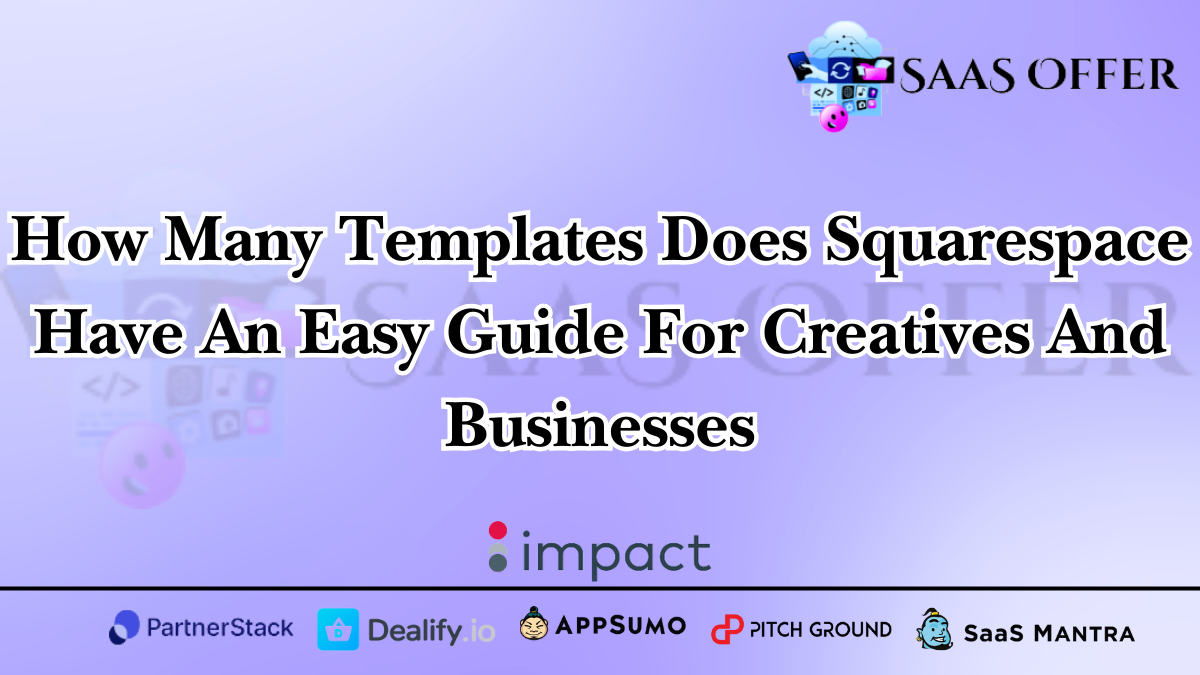Building an online presence can feel daunting, but Squarespace makes it simpler. This popular website builder offers a powerful toolkit to design a stunning website without having to write a single line of code. At the heart of this user-friendly platform lies one of its most standout features—beautiful, carefully curated templates.
If you’ve wondered, “How many templates does Squarespace have?” you’re not alone. With its reputation for aesthetic appeal and flexibility, Squarespace’s templates attract bloggers, small business owners, designers, and freelancers alike. This article explores Squarespace’s templates and how they can elevate your website-building experience.
What Are Squarespace Templates?
Squarespace templates are pre-designed website layouts that provide a solid foundation for your site. From portfolio pages to online stores, these templates are built for various industries while adaptable to different needs.
The beauty of Squarespace templates lies in their balance of design and functionality. Whether you’re showcasing stunning photography, launching your business, or blogging your creative heart out, these templates are sleek, responsive, and built for customization.
Why Templates Are Game-Changers
Templates take much of the guesswork out of designing a site. Instead of starting from scratch, you get professional-grade designs with intuitive layouts. With a vast catalog, all you have to do is pick one that aligns with your goals and make it your own.
How Many Templates Does Squarespace Have Currently?
Squarespace offers over 110 beautifully designed templates organized into distinct categories. While these numbers may change as new ones are added, this impressive range already covers a wide array of styles and functionalities.
These 110+ templates don’t just stop at visual design—they’re optimized for SEO, responsive for mobile devices, and enhanced for customizability to ensure a seamless user experience.
Categories Tailored to Your Needs
Squarespace templates are neatly divided into categories, allowing you to find the perfect design for your project. Here’s a snapshot of the main types of templates and who they’re ideal for:
- Blogs
- Showcase content and engage with your audience through clean, minimalist designs.
- Best for bloggers, writers, and content creators.
- Portfolios
- Highlight creative work with bold imagery and gallery layouts.
- Perfect for photographers, designers, and other visual artists.
- E-Commerce
- Sell products with templates designed to maximize conversions.
- A must-have for online retailers, small businesses, and entrepreneurs.
- Professional Services
- Easily present offerings, testimonials, and booking options.
- Ideal for consultants, freelancers, and service providers.
- Restaurants & Hospitality
- Share menus, booking forms, or event details with eye-catching visuals.
- Tailored to café and restaurant owners, as well as event venues.
- Events & Weddings
- Create elegant pages perfect for sharing RSVPs, schedules, and photos.
- Designed for individuals planning weddings or hosting professional events.
Each template within these categories is designed to reflect professionalism while being customizable to your unique brand voice.
What Makes Squarespace Templates Unique?
1. Design-First Philosophy
Squarespace is known for its visually stunning templates. The platform partners with some of the best designers to ensure flawless layouts and typography professionals trust.
Imagine bold hero images, striking fonts, and intuitive navigation—all at the tip of your fingers. Whether you aspire for minimal elegance or bold creativity, these templates bring your vision to life.
2. Powerful Customization Options
Scared a pre-made template might stifle your creativity? Don’t be. Squarespace templates allow you to tweak colors, add forms, or customize fonts with just a few clicks. Advanced users can even add custom CSS to achieve hyper-specific designs.
3. SEO and Performance Friendly
Every Squarespace template is optimized for speed and SEO. From meta descriptions to responsive design, Squarespace ensures your site ranks well on search engines while offering users a smooth browsing experience.
4. Responsive and Mobile-Optimized
With mobile traffic dominating the web, responsive design is no longer optional. Thankfully, Squarespace’s templates are always mobile-ready, adapting flawlessly to different screen sizes. No pinching or zooming needed!
5. Tasting Features Included
What makes Squarespace extra exciting are the included features designed to complement templates:
- Drag-and-drop image blocks to rearrange your content however you like.
- Tasting notes for inline editing previews.
How to Choose the Right Squarespace Template
Step 1: Identify Your Goals
Are you launching a blog, setting up an online shop, or showcasing photography? Choose templates aligned with your objective. If you’re showcasing products, for example, start with the e-commerce templates.
Step 2: Prioritize Simplicity
While all templates are customizable, starting with a simpler layout might make designing your website feel more intuitive. Use built-in tools like creator Blogs.
Templates Summary
Step 3: Test for Functionality
Once you’ve narrowed down your choices, take advantage of the preview option to test how the templates work in action. Make sure features like navigation menus, galleries, and forms align with your needs. It’s also wise to check how the template responds on mobile devices to ensure a seamless user experience across all platforms.
Step 4: Customize to Reflect Your Brand
After selecting your template, it’s time to make it uniquely yours! Customize colors, fonts, images, and page layouts to align with your brand identity. Use the drag-and-drop editing tools to rearrange content blocks and create a design that best represents your vision. From header styles to button designs, Squarespace ensures you have the flexibility to make the template truly your own.
Step 5: Take Advantage of Built-In Features
Squarespace templates come packed with built-in features designed to enhance your website’s performance and ease of use. Consider leveraging features such as integrated analytics, SEO settings, blogging tools, or e-commerce capabilities to maximize the impact of your site. These tools not only streamline your process but also add immense value to your website.
Why Squarespace Templates Are Worth It
Squarespace templates provide a powerful yet accessible way to build a professional website that looks and functions beautifully. Whether you’re a small business owner, a creative professional, or just starting out, these templates give you a head start with their thoughtful design and robust customization options. By choosing Squarespace, you’re not just investing in a website—you’re investing in a platform that adapts and grows with you.
When it comes to creating a stunning and functional website, Squarespace templates prove themselves time and time again as a go-to solution. The combination of style, simplicity, and performance makes them an outstanding choice for anyone looking to make an impactful online presence.
Tips for Maximizing Squarespace Templates
Here are some actionable tips to ensure you get the most out of your chosen Squarespace template:
1. Leverage the Style Editor
The Style Editor is your best friend when it comes to making your website stand out. Use it to tweak every design element, from background colors and custom fonts to button shapes and image spacing. Don’t be afraid to experiment with your brand’s visual identity until it feels just right.
2. Add High-Quality Images and Videos
Visual content can make or break a website. Be sure to use high-resolution images and engaging videos to captivate your audience. Squarespace supports various media formats, allowing you to upload dazzling content that complements your template and emphasizes your message.
3. Integrate Squarespace Extensions
Squarespace offers a variety of extensions designed to streamline your website operations. Whether you need tools for inventory management, email marketing, or shipping logistics, extensions expand your website’s functionality with ease.
4. Focus on Your Call-To-Actions (CTAs)
Strong CTAs guide your visitors toward a desired action, whether it’s purchasing a product, signing up for a newsletter, or booking a service. Optimize your CTAs by ensuring they are visually prominent and use clear, action-oriented language to drive engagement.
5. Regularly Update Your Content
A website is never “set it and forget it.” Keep your content fresh by regularly updating blog posts, portfolios, or product listings. Squarespace’s user-friendly interface makes it easy to make quick changes, helping your site remain relevant and engaging over time.
6. Track Your Performance with Analytics
Use Squarespace’s built-in analytics tools to monitor the performance of your website. These insights—such as visitor demographics, popular pages, and traffic sources—can help you refine your strategy and optimize your site for better results.
Final Thoughts
Squarespace templates are more than just starting points; they’re powerful tools that empower you to design a site that truly reflects your brand and connects with your audience. By taking advantage of their robust features and adding a personal touch, you can build a website that not only looks stunning but also delivers an exceptional user experience. With Squarespace at your fingertips, creating your dream website has never been easier!